We are new to Odoo, so far so good. We set up 2 attributes - sm / lg. We then assigned the attributes to a product template and created the variant. The display is set to "select" but it does not appear in a pop up when setting up an order in a session. It just show two different products (large and small). Are we doing this correctly? We are using POS only module on a free database. TIA.
Odoo is the world's easiest all-in-one management software.
It includes hundreds of business apps:
- CRM
- e-Commerce
- Accounting
- Inventory
- PoS
- Project management
- MRP
This question has been flagged
Enter your attributes for the product as shown in the screen shot. Note that you can have custom prices per attribute. Se the "variant creation mode" to "never." You will NOT see variants in the variant list as a result now. When you enter the POS, and choose the product, the pop up choice will appear for each attribute. Hope this helps.
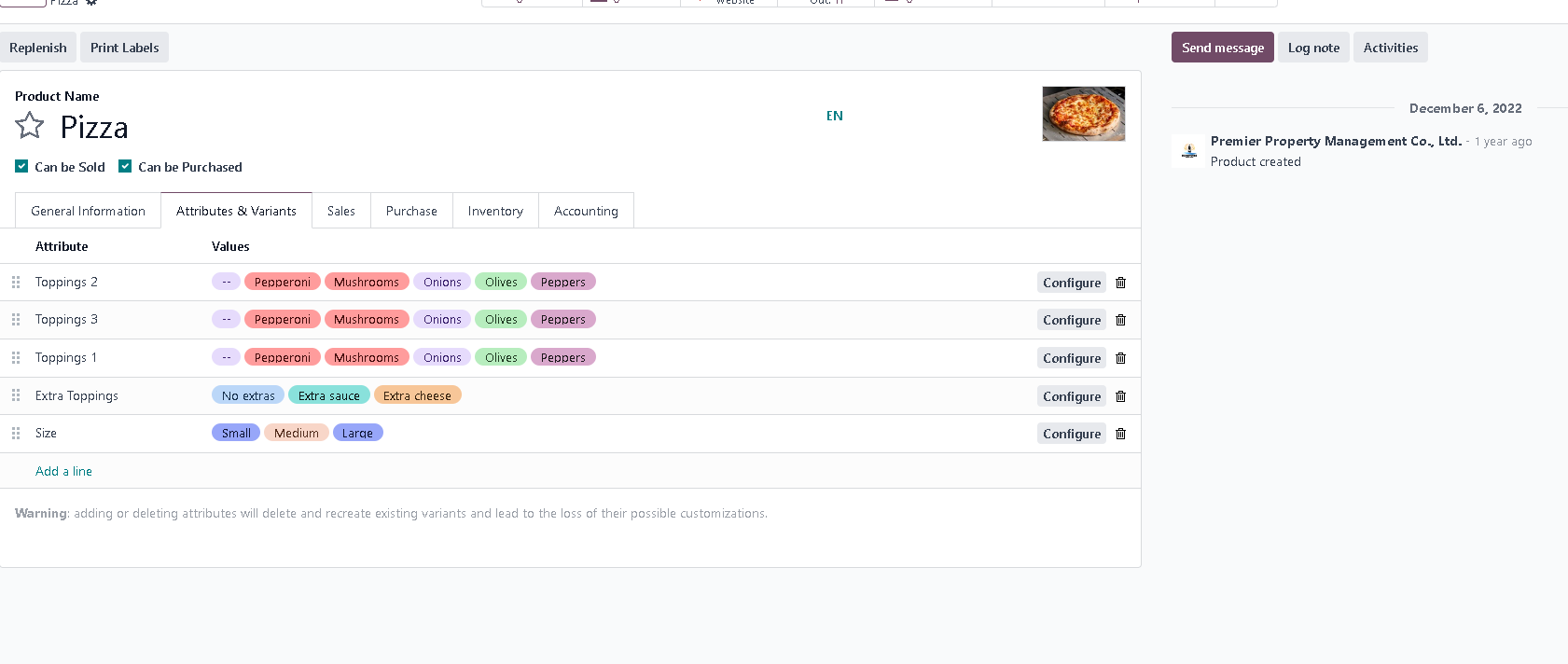
Hi,
By default, Odoo's POS interface will display each variant as a separate product, rather than showing the attributes as selectable options. This behaviour can be changed by customizing the POS interface. To display attributes as selectable options in the POS interface, you will need to create a custom product template view that includes the attribute options. This can be done using the POS Customization feature in Odoo.
Regards
Hi,
How exactly can I customize my POS interface so the variants are not shown as separate products but I can choose my variants by selecting options just like it is on the website?
Can you give me a step by step explanation?
Thank you!
I too am trying to figure out what you're talking about. I dont know about any POS customization feature.
